
Cloud Migration: Best Practices of Seamless Migration
The decision to migrate your existing on-prem systems to the cloud isn’t one to take lightly. With over 60% of corporate data now located in cloud-based systems, cloud migration is quickly becoming the norm and brings a unique set of challenges.
Legacy systems that refuse to budge, data that needs babysitting, and legal challenges such as data sovereignty are just a few of the speed bumps you’ll likely face—but seamless migration is possible with planning and foresight.
Whether you use AWS, Azure, or Google Cloud, this guide will walk you through the best practices for cloud migration that keep your costs low, headaches to a minimum, and your sanity intact.
Cloud Migration Planning and Preparation
Unfortunately, one in three attempts at cloud data migration fail. In fact, 75% of businesses end up blowing way past the intended budget, and 38% exceed the expected completion timeline.
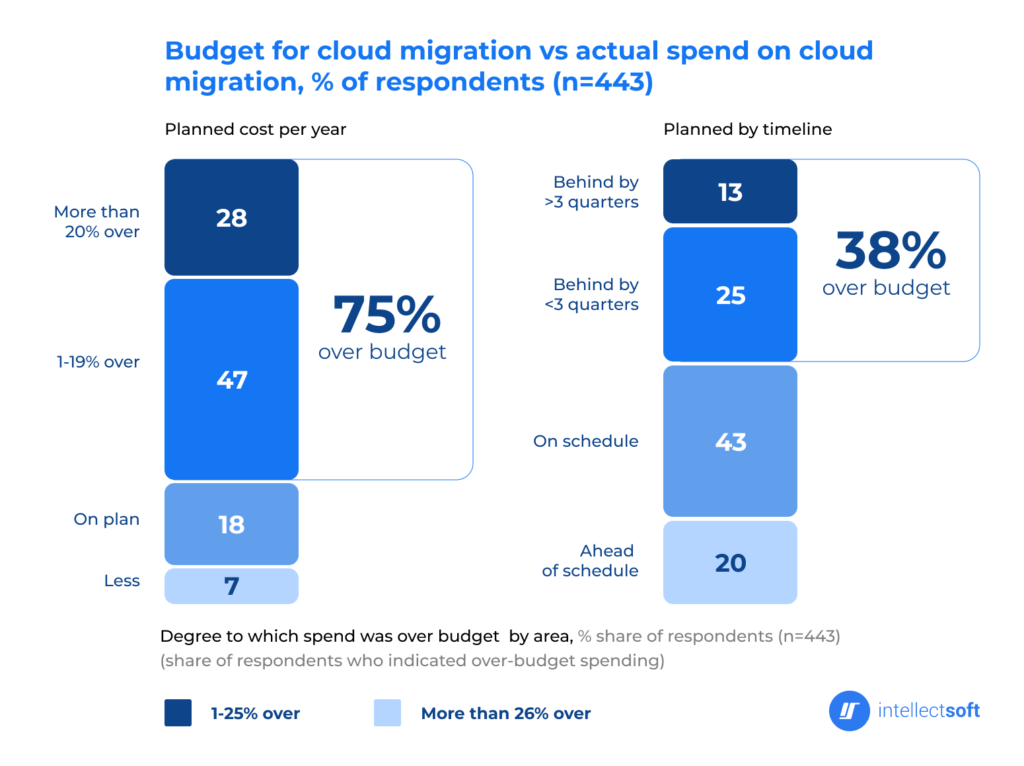
Resource: McKinsey
These are scary numbers. Planning and preparing are the only ways to ensure your migration efforts don’t become part of these statistics.
Moving off-prem and into the cloud requires a lot of careful groundwork and strategy. The planning and preparation stage is your initial roadmap and is created specifically to prevent typical gotchas while keeping business objectives and uptime in mind.
Assessing Cloud Migration Readiness
Before you can start, you’ll need to take a moment to size up your current operation.
Understanding the full extent of what cloud migration entails begins with a meticulous examination of your present infrastructure setup.
Here’s what it will look like:
Evaluate Existing Infrastructure
Begin by cataloging your on-premise landscape. Which systems are operating, and how do they interact?
Taking this step is essential as it allows for the identification of snags and informs decisions about necessary adjustments. Consistent adherence to cloud migration best practices can pave the way for a frictionless shift.
Prioritize Applications and Servers
Not every application holds the same value or complexity level. Sifting through them meticulously will show you which should head to the front line based on strategic significance, intricacy, as well as anticipated advantages of making such moves.
Aim to complete early stages with straightforward yet impactful applications. These initial successes foster confidence and set the pace for future ventures.
Develop a Comprehensive Migration Plan
Your migration plan is more than just an itinerary. It outlines each part of your migration journey while being mindful of dependencies along with potential stumbling blocks en route.
Embracing increments rather than immediately overhauling everything tends to yield better results—think precision over haste here.
Developing a Cloud Migration Strategy
Constructing a sound cloud migration strategy is the cornerstone of a seamless transition to the cloud. Here is an outline for forging such a plan with efficacy:
Define a Clear Strategy
Cloud migration techniques and formats aren’t set in stone. In fact, they’re quite fluid depending on the unique structure your on-prem systems already take.
Depending on your setup, there are several pathways that form the basis of your overall migration strategy. These are:
- Life and Shift: Quick and straightforward, this approach is ideal for migrating applications that require minimal intervention and changes. It’s cost-effective and reduces the time required to implement the change. However, larger and more complex infrastructure generally cannot be migrated this way.
- Rearchitect: A more time-consuming process, this strategy is suited for more complex environments where existing on-prem applications and services are redesigned to fully take advantage of cloud capabilities.
- Hybrid Approach: Sometimes, on-prem systems just cannot be migrated. In the real world, legacy systems, security compliance, and low local latency requirements just won’t allow it. This strategy combines on-premises and cloud environments, providing a more flexible option.
It’s not the 2010s anymore, and a pure on-premises environment is pretty rare, save for mission-critical infrastructure or when data sovereignty compliance (keeping data contained within a geographic location) is crucial.
Establish a Baseline
Retaining local latency can be one of the biggest cloud migration challenges. Users are used to a certain speed and processing time, and you’ll need to maintain (or improve) it. Establish a performance baseline that will allow you to compare the pre-migration and post-migration metrics.
When you understand your current performance, you’ll help identify areas for improvement and address existing issues at the same time.
Identify and Address Risks
One of the best practices of cloud migration strategy is identifying all potential risks early on. Factors such as data loss, downtimes, security breaches, and just unhappy users should all form the framework of your initial strategy.
Develop a migration strategy that addresses these risks head-on. As new issues arise—which they will—update the risk management plan as you move along.
Choosing the Right Cloud Provider
Choosing a provider to host your data and applications in the cloud is a decision that should align with your business goals and objectives.
Selection of the provider is a core point in your migration strategy, so research what is available and how to manage migration to their services.
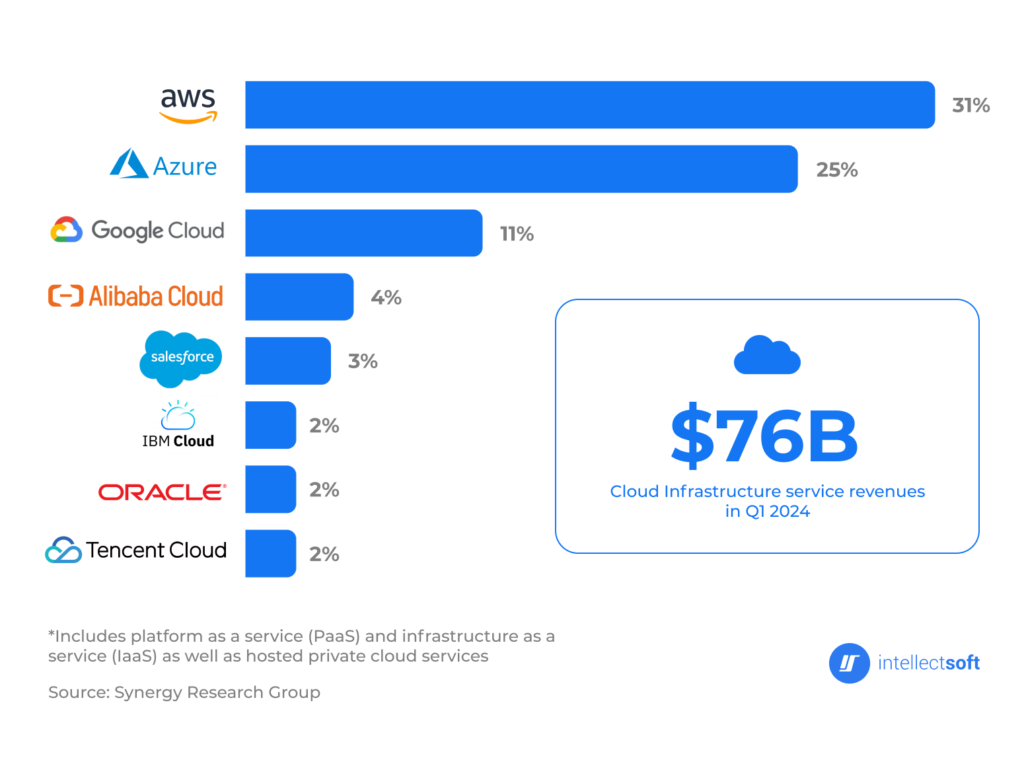
Resource: Statista
Currently, there is a huge variety of providers, from Digital Ocean to Alibaba and Oracle. In 2024, the market share is dominated by Amazon, Microsoft, and Google, and for this section, we’re going to concentrate on these three main providers:
AWS Cloud Migration Best Practices
Amazon Web Services is well-known for its dependable cloud capabilities and extensive service offerings. If you decide to go with Amazon, here are some of the best practices of cloud migration to AWS.
Focus on Security and Compliance
With an array of security instruments at your disposal, including AWS Identity and Access Management (IAM), you can tightly regulate access within your digital domain. For defending against unwelcome traffic onslaughts, turn to AWS Shield for DDoS and VPN protection.
Keep an Eye on Your Spending
AWS Cost Explorer and AWS Budgets are strategic partners that provide valuable insight into where every penny goes. By embedding this financial intelligence into your broader strategy, informed decision-making becomes second nature.
Embrace Optimization
Engage with AWS Trusted Advisor not just as a tool but as a consultant offering tailored advice aimed at refining cost efficiency, enhancing performance metrics, securing system integrity, and ensuring resilience—all in real-time.
Azure Cloud Migration Best Practices
Microsoft Azure stands out, especially if your enterprise is already nestled in the Microsoft ecosystem. So when shifting gears towards Azure, consider these strategies:
Linking with Microsoft Tools
The synergy between Azure and fellow Microsoft products like Office 365 or Active Directory can simplify your workflow. Harness Azure Active Directory for managing user access and lean on Azure Security Center to keep a vigilant eye on security across all services.
Adhering to Standards
In the legal dance of compliance certifications, rest assured that Azure has its bases covered. Moreover, tools such as Azure Policy act as gatekeepers ensuring resources stay aligned with both corporate standards and regulatory demands.
Embracing Hybrid Possibilities
If you’re looking at a setup that combines both local servers and cloud services, then take note of what the hybrid capabilities via Azure Stack bring to your table—think flexibility paired with control right where you need it.
Google Cloud Migration Best Practices
The strengths of the Google Cloud Platform aren’t exactly secret, especially when it comes to pushing the envelope in data analytics and machine learning prowess. If you’re considering lifting your digital assets into GCP’s welcoming clouds, here’s how you can execute that move:
Data Analytics
Capitalize on the muscle of Google BigQuery for heavyweight data analysis or give your machine learning ambitions wings with Google Cloud Machine Learning Engine.
Security
Embrace peace of mind through GCP’s robust security framework. Think iron-clad encryption as standard issue, meticulous identity management systems, and a trust policy that keeps skepticism at its core.
Cost Optimization
Engage with Committed Use Contracts for sharp cost reductions on steady workloads and not forgetting to tap into the pricing calculator from Google for informed financial forecasting prior to liftoff.
Things to Consider When Selecting a Cloud Provider
Choosing the cloud provider depends on your specific system requirements and the applications you are currently using.
For instance, Azure could be an option if you are operating Active Directory and Exchange on-premises. Many businesses opt for AWS to implement the best practices for secure cloud migration, while Google Cloud provides medium enterprises with advanced data analysis and machine learning capabilities.
Consider these factors in relation to your business goals to kickstart your cloud migration strategy successfully.
The Cloud Migration Process
Following a structured process is your best bet to help streamline the transition. Typically, businesses and their development partners will follow a five-step approach to ensure a successful migration:
1. Assessment and Planning
Start by evaluating your existing applications and data. Recognize any dependencies, performance needs, and obstacles that may arise during migration. Develop a migration strategy that focuses on tasks according to their complexity and significance.
2. Proof of Concept
For data migration to cloud best practices, initiate a non-critical workload to establish a preliminary demonstration. This enables you to evaluate the transfer process, recognize any challenges, and fine-tune your strategy prior to expanding operations.
3. Phased Migration
Move applications and data in stages to reduce any disturbances. Start with less critical systems and gradually proceed to more crucial applications. This gradual method helps maintain business operations and allows for last-minute adjustments.
4. Use of Cloud-Native Services
Use cloud-based services and automation tools to simplify the migration process. These tools help automate tasks, maintain data accuracy, and minimize work. Employing services such as AWS Database Migration Service, Azure Migrate, or Google Cloud Migrate for Compute Engine can greatly facilitate the transition.
5. Testing and Validation
Following the completion of each migration stage, it is crucial to test and validate the transferred applications and data. Confirm that all components operate as expected, performance meets benchmarks, and data integrity is maintained. Address any issues promptly before moving on to the next phase.
Ensuring Security and Governance
Latency, performance, and cost are all things that demand attention in your strategy plan. But the most crucial facet of migration to cloud best practices is strong data and cyber security, and data privacy and sovereignty compliance.
When migrating to the cloud, here are the key steps to follow:
Implement and Emphasize Security Measures
The integrity of your cloud-based data is the bedrock of client and user trust. To ensure your cloud-based data remains just as safe as your on-prem data, implement (at a minimum) data at rest and transit encryption, multi-factor authentication, and routine security audits.
Your cloud provider likely has these tools built in, so ingrain them into your migration strategy.
Establish a Clear Cloud Governance Model
Migrating to the cloud is an ideal time to review and implement current data and access governance. When reviewing and renewing ACLs, include policies for data management, access control, and resource usage.
A clear governance policy prevents unauthorized access and ensures the cloud environment is consistently managed. Tools such as AWS Organizations, Azure Policy (AD Group Policy in the cloud), and Google Cloud Resource Manager all have different rules-based syntax. Be sure to understand them when renewing governance policy.
Ensure Compliance with Regulatory Requirements
Compliance with local and international industry standards is critical. Identify regulations regarding data privacy, security, and sovereignty, such as:
- GDPR
- HIPAA for the healthcare industry
- Voluntary frameworks such as SOC 2
It’s likely your cloud provider is aware of the regulations and enforces compliance. However, you should still conduct regular audits with the tools and frameworks provided by your cloud service.
Testing and Validation
In cloud migration, testing and validation aren’t reserved for the finish line. Rather, they are ongoing processes and essential for a successful migration.
Here’s how to approach testing and validation:
1. Test, Retest, Test Again
Functional testing, performance testing, and security testing must be performed throughout the migration process to ensure everything works as expected. Targets will include applications (server and client), infrastructure, data ingress and egress, and user experience.
2. Data Integrity and Security Validation
Testing of data migration and storage processes is important. Validate that data integrity has been maintained during and after the migration and that security measures are actively protecting data. Backup legacy data pre-migration in case everything goes sideways and recovery is required.
3. Retain Test, Dev, and Prod Environments
Like your on-prem environment, segment cloud infrastructure into test, development, and production.
- Test: Mirrors the production environment to simulate real-world updates, upgrades, and environment changes.
- Dev: Developers can experiment and innovate without risking production stability and functionality.
- Prod: Your main operating environment. Once tests are passed, deployment to production can be performed with confidence, knowing it has been validated in the test environment.
This segmentation functions exactly like your existing testing environments but is much more easily implemented in the cloud.
Monitoring and Optimization
A successful data and applications migration is cause for celebration, but the work doesn’t stop there. Your new cloud-based system requires continuous monitoring and optimization of available resources to continue to function just as your on-prem infrastructure.
Here’s how to ensure your cloud setup remains efficient and is ready to be scaled:
Performance and Scalability
User demand fluctuates, meaning you must be ready to meet demand peaks. Ensure your cloud environment is up to the task by using the cloud-native tools available from your provider to track resource utilization, application performance, and overall system health.
Cost Efficiency
Overestimating resources is a common issue with newly migrated systems. Review your cloud spending regularly to identify and reduce inefficiencies. Optimize resource allocation and scaling policies to eliminate over-provisioning and claim back operational costs.
Cloud-Native Services and Automation
Your cloud provider has inbuilt tools that allow you to perform monitoring and optimization. Tools such as AWS Auto Scaling, Azure Automation, and Google Cloud Autoscaler automatically adjust resources based on load and demand.
Factor the use of the tools into your migration planning to ensure optimal performance and cost management.
Post-Migration Activities
After the completion of the cloud migration (and subsequent celebrations), it’s time to focus on post-migration activities, with a focus on managing change and fostering resilience and pushback.
Here are the key steps to manage this phase effectively and ensure the ongoing success and stability:
Stakeholder Consideration
The needs and expectations of your users, customers, vendors, and partners require careful consideration. Change is harder for some people to cope with than others. Make sure you communicate clearly and frequently to ensure all stakeholders are informed and on board with the new cloud environment.
Strong Maintenance Plan
For teams managing a new environment, implement a comprehensive maintenance plan to keep your cloud environment running as smoothly as possible.
As with on-prem, regular updates, patches, and performance tuning are still essential for maintaining your system’s efficiency and security.
Automate Runbooks
The key to efficient cloud operations is automation. Automate runbooks to empower your IT teams to respond fast to incidents without introducing the risks you faced with your on-prem environment.
This level of automation will ultimately reduce the need for overtime and allow your team to concentrate on bringing further innovation to your business.
Conclusion
Successful migration to the cloud requires careful planning, strategic execution, and ongoing maintenance and optimization. We hope this guide has offered the knowledge you need to start formulating a detailed migration strategy, select the right provider, and empower you to join the millions of businesses worldwide that have successfully made the move.
You might have a great IT team, but are they experienced in cloud migration? Migrating on-premises systems to the cloud requires expertise and experience in the nuances, risks, and processes of moving an entire business to cloud providers.
At Intellectsoft, we have over 10 years of experience doing just that. For a professional partnership and ongoing support for your migration project, consider partnering with Intellectsoft.
Our expertise in cloud systems and digital transformation services ensures your migration is efficient, secure, and completely aligned with your business goals. Reach out today to take the next step in your cloud journey.

